SQL Server kurulduktan sonra bir çok kullanıcının karşılaştığı sorunlardan bir tanesi Saving changes is not permitted hatası.Bu hatayı daha önce oluşturduğumuz tabloda değişiklik yapmak istediğimizde alırız.Çözümü oldukça basit.
“Saving changes is not permitted. The changes you have made require the following tables to be dropped and re-created. YOu have either made changes to a table that can’t be re-created or enabled the option Prevent saving changes that require the tables to be re-created.”
Tools menüsüne girip Option seçeneğine oradan da Designers‘a geçip Table and Database Designersseçeneğini seçiyoruz. Burada işaretli olan Prevent saving changes that require table re-creation checkbox’ın işaretini kaldırıyoruz.
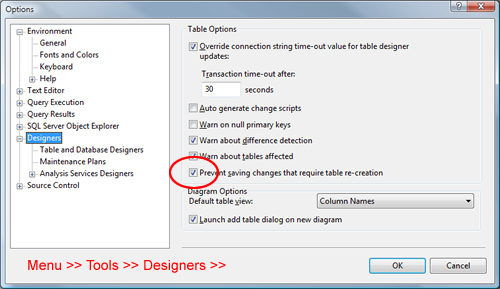
Artık tablolarımızda istediğimiz değişikliği yapabiliriz.